MORU
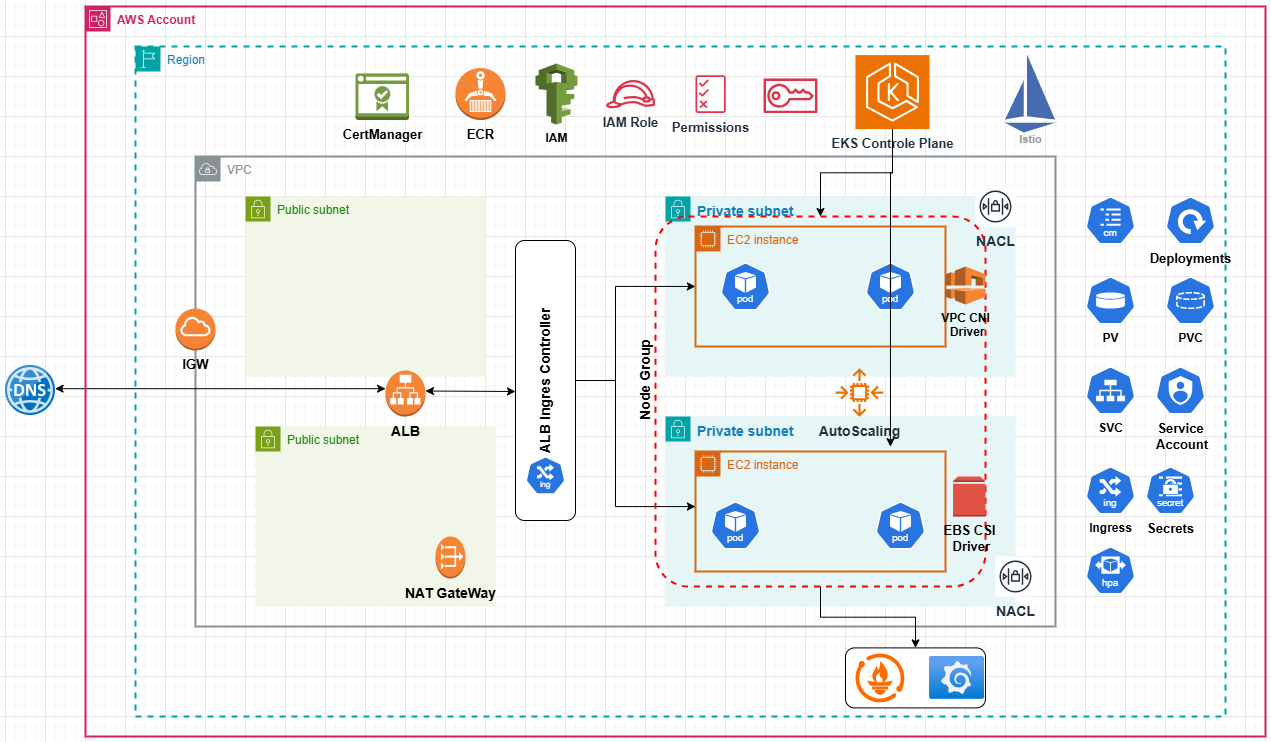
Date
August 25th, 2024
Client
E-commerce
Services
GITHUB ACTIONS CI/CD
AWS EKS
Helm Charts
Building a Production-Ready EKS Cluster with Terraform
Introduction
Amazon Elastic Kubernetes Service (EKS) has become a go-to solution for organizations looking to run containerized applications at scale. While AWS provides a managed Kubernetes control plane, setting up a production-ready EKS environment involves numerous components and best practices that need careful consideration.
In this article, I’ll walk through a complete Terraform implementation that automates the deployment of a production-grade EKS environment. This implementation is available in my GitHub repository: https://github.com/prasad-moru/AWS_EKS_TF.
Project Objectives
The main goals of this implementation are:
- Infrastructure as Code: Manage the entire AWS EKS infrastructure using Terraform
- Multi-Environment Support: Enable deployment across development, staging, and production environments
- Modularity: Create reusable Terraform modules for key components
- Security: Implement AWS security best practices including least privilege IAM roles
- Networking: Configure proper VPC segmentation with public and private subnets
- Add-ons: Include essential components like EBS CSI Driver and ALB Ingress Controller
- Container Registry: Set up ECR repositories with appropriate lifecycle policies
Architecture Overview
The architecture follows AWS best practices with the following components:
- VPC: Custom VPC with proper isolation between resources
- Networking: Public and private subnets across multiple availability zones
- EKS Control Plane: Managed Kubernetes control plane
- Node Groups: Auto-scaling EC2 instances in private subnets
- Load Balancing: AWS Load Balancer Controller for ingress management
- Storage: EBS CSI Driver for persistent volume support
- Security: Defense-in-depth approach with security groups, NACLs, and IAM roles
- Container Registry: ECR repositories for storing container images
Project Structure
The repository is organized with a modular approach:
.
├── .gitignore
├── README.md
├── backend.tf # Terraform state configuration
├── main.tf # Main entry point
├── outputs.tf # Output definitions
├── providers.tf # Provider configurations
├── variables.tf # Variable definitions
├── modules/ # Reusable modules
│ ├── vpc/ # VPC configuration
│ ├── eks/ # EKS cluster configuration
│ ├── ebs-csi/ # EBS CSI Driver configuration
│ ├── alb-ingress/ # ALB Ingress Controller
│ └── ecr/ # ECR repositories
├── environments/ # Environment-specific configurations
│ ├── development/
│ ├── staging/
│ └── production/
└── kubernetes-workloads/ # Sample Kubernetes manifests
Key Components
VPC Configuration
The VPC module creates a network foundation with proper segmentation:
module "vpc" {
source = "./modules/vpc"
name = local.name
cidr = var.vpc_cidr
azs = local.azs
subnet_cidr_bits = var.subnet_cidr_bits
cluster_name = local.cluster_name
tags = local.vpc_tags
}
Key features:
- Public subnets with internet gateway access
- Private subnets with NAT gateway for outbound traffic
- Proper tagging for EKS and ALB Ingress Controller
- Multi-AZ deployment for high availability
EKS Cluster
The EKS module provisions a managed Kubernetes control plane:
module "eks" {
source = "./modules/eks"
cluster_name = local.cluster_name
cluster_version = var.eks_version
vpc_id = module.vpc.vpc_id
private_subnet_ids = module.vpc.private_subnet_ids
public_subnet_ids = module.vpc.public_subnet_ids
cluster_role_arn = aws_iam_role.cluster.arn
node_security_group_id = aws_security_group.nodes.id
enable_core_addons = false
tags = local.eks_tags
}
The node groups are created with auto-scaling capabilities:
resource "aws_eks_node_group" "this" {
cluster_name = module.eks.cluster_name
node_group_name = local.node_group_name
node_role_arn = aws_iam_role.node.arn
subnet_ids = module.vpc.private_subnet_ids
scaling_config {
desired_size = var.eks_node_desired_size
max_size = var.eks_node_max_size
min_size = var.eks_node_min_size
}
# Additional configuration...
}
IAM Security
The implementation follows AWS security best practices by creating dedicated IAM roles with least privilege:
resource "aws_iam_role" "cluster" {
name = "${local.cluster_name}-role"
assume_role_policy = jsonencode({
Version = "2012-10-17"
Statement = [
{
Effect = "Allow"
Principal = {
Service = "eks.amazonaws.com"
}
Action = "sts:AssumeRole"
}
]
})
# Tags and additional configuration...
}
For the worker nodes:
resource "aws_iam_role" "node" {
name = "${local.node_group_name}-role"
assume_role_policy = jsonencode({
Version = "2012-10-17"
Statement = [
{
Effect = "Allow"
Principal = {
Service = "ec2.amazonaws.com"
}
Action = "sts:AssumeRole"
}
]
})
# Tags and additional configuration...
}
The implementation also includes OIDC provider integration, allowing Kubernetes service accounts to assume IAM roles:
resource "aws_iam_openid_connect_provider" "eks" {
client_id_list = ["sts.amazonaws.com"]
thumbprint_list = [data.tls_certificate.eks.certificates[0].sha1_fingerprint]
url = module.eks.cluster_identity_oidc_issuer
# Tags and additional configuration...
}
Storage with EBS CSI Driver
The EBS CSI Driver module enables Kubernetes persistent volumes:
module "ebs_csi" {
source = "./modules/ebs-csi"
cluster_name = module.eks.cluster_name
oidc_provider_arn = aws_iam_openid_connect_provider.eks.arn
oidc_provider_url = aws_iam_openid_connect_provider.eks.url
}
This module:
- Creates the necessary IAM role with the
AmazonEBSCSIDriverPolicyattachment - Installs the EBS CSI Driver as an EKS add-on
- Supports optional KMS encryption for EBS volumes
ALB Ingress Controller
For external access to Kubernetes services, the ALB Ingress Controller is configured:
module "alb_ingress" {
source = "./modules/alb-ingress"
count = var.enable_alb_ingress ? 1 : 0
cluster_name = module.eks.cluster_name
vpc_id = module.vpc.vpc_id
oidc_provider_arn = aws_iam_openid_connect_provider.eks.arn
oidc_provider_url = aws_iam_openid_connect_provider.eks.url
}
This module handles:
- IAM roles with proper permissions for managing AWS resources
- Installation of the AWS Load Balancer Controller using Helm
- Subnet discovery configuration for ALB placement
- Optional WAF and Shield integration for enhanced security
Container Registry (ECR)
To store container images, ECR repositories are created:
module "ecr" {
source = "./modules/ecr"
repository_names = var.ecr_repository_names
image_tag_mutability = var.ecr_image_tag_mutability
scan_on_push = var.ecr_scan_on_push
enable_lifecycle_policy = var.ecr_enable_lifecycle_policy
max_image_count = var.ecr_max_image_count
node_role_arn = aws_iam_role.node.arn
# Tags and additional configuration...
}
Key features:
- Image scanning for security vulnerabilities
- Lifecycle policies to limit stored images
- Repository policies for access control
Multi-Environment Support
The repository supports multiple environments (development, staging, production) through environment-specific directories:
environments/
├── development/
├── staging/
└── production/
Each environment has its own:
- Backend configuration for state management
- Variables with environment-specific values
- Outputs for environment-specific resources
This approach enables consistent infrastructure deployment across environments while allowing for environment-specific customizations.
State Management
The project uses an S3 backend with DynamoDB locking for state management:
terraform {
backend "s3" {
bucket = "aws-eks-tt-automation"
key = "environments/development/terraform.tfstate"
region = "us-east-1"
encrypt = true
dynamodb_table = "terraform-state-lock"
}
}
This provides:
- Safe storage of Terraform state
- State locking to prevent concurrent modifications
- Encrypted state for security
Deployment Process
To deploy the infrastructure:
- Clone the repository:
git clone https://github.com/prasad-moru/AWS_EKS_TF.git cd AWS_EKS_TF - Create an S3 bucket and DynamoDB table for state management:
aws s3api create-bucket --bucket aws-eks-tt-automation --region us-east-1 aws dynamodb create-table \ --table-name terraform-state-lock \ --attribute-definitions AttributeName=LockID,AttributeType=S \ --key-schema AttributeName=LockID,KeyType=HASH \ --provisioned-throughput ReadCapacityUnits=5,WriteCapacityUnits=5 \ --region us-east-1 - Create a
terraform.tfvarsfile with your configurations:aws_access_key = "your-access-key" aws_secret_key = "your-secret-key" region = "us-east-1" project = "YourProject" environment = "dev" - Initialize, plan, and apply:
terraform init terraform plan terraform apply - Configure kubectl to connect to your cluster:
aws eks update-kubeconfig --name <cluster-name> --region <region>
Sample Kubernetes Deployments
The repository includes sample Kubernetes manifests for testing:
# nginx-deployment.yaml
apiVersion: apps/v1
kind: Deployment
metadata:
name: nginx-deployment
labels:
app: nginx
spec:
replicas: 3
selector:
matchLabels:
app: nginx
template:
metadata:
labels:
app: nginx
spec:
containers:
- name: nginx
image: nginx:latest
ports:
- containerPort: 80
resources:
requests:
cpu: "100m"
memory: "128Mi"
limits:
cpu: "500m"
memory: "512Mi"
These can be deployed with:
kubectl apply -f kubernetes-workloads/nginx-deployment.yaml
kubectl apply -f kubernetes-workloads/nginx-service.yaml
kubectl apply -f kubernetes-workloads/nginx-ingress.yaml
Security Hardening
The implementation includes several security best practices:
- Network Segmentation: Nodes are in private subnets with controlled access
- IAM Least Privilege: Roles with minimum necessary permissions
- Security Groups: Tightly controlled communication paths
- OIDC Federation: Service-account level permissions
- ECR Scanning: Automatic vulnerability scanning
- Private Endpoint Access: API server accessible within VPC
Monitoring and Management
While not fully implemented, the repository structure supports integration with monitoring tools:
monitoring/
└── grafana/
└── dashboards/
└── kubernetes-overview.json
This can be expanded to include CloudWatch, Prometheus, and other observability solutions.
Customization Options
The implementation is highly configurable through variables:
variable "eks_node_instance_types" {
description = "EC2 instance types for EKS node groups"
type = list(string)
default = ["t3.medium"]
}
variable "eks_node_desired_size" {
description = "Desired number of worker nodes"
type = number
default = 2
}
This allows for easy customization without modifying the core code.
Conclusion
This EKS Terraform implementation provides a solid foundation for running containerized workloads on AWS. It follows best practices for security, scalability, and maintainability, making it suitable for both development and production use.
Key takeaways:
- Infrastructure as Code enables consistent, repeatable deployments
- Modular design allows for reusability and clear separation of concerns
- Multi-environment support facilitates the development lifecycle
- Security is implemented at multiple layers
- Core Kubernetes add-ons are included for production readiness
For more details and to contribute, visit the GitHub repository: https://github.com/prasad-moru/AWS_EKS_TF.