MORU
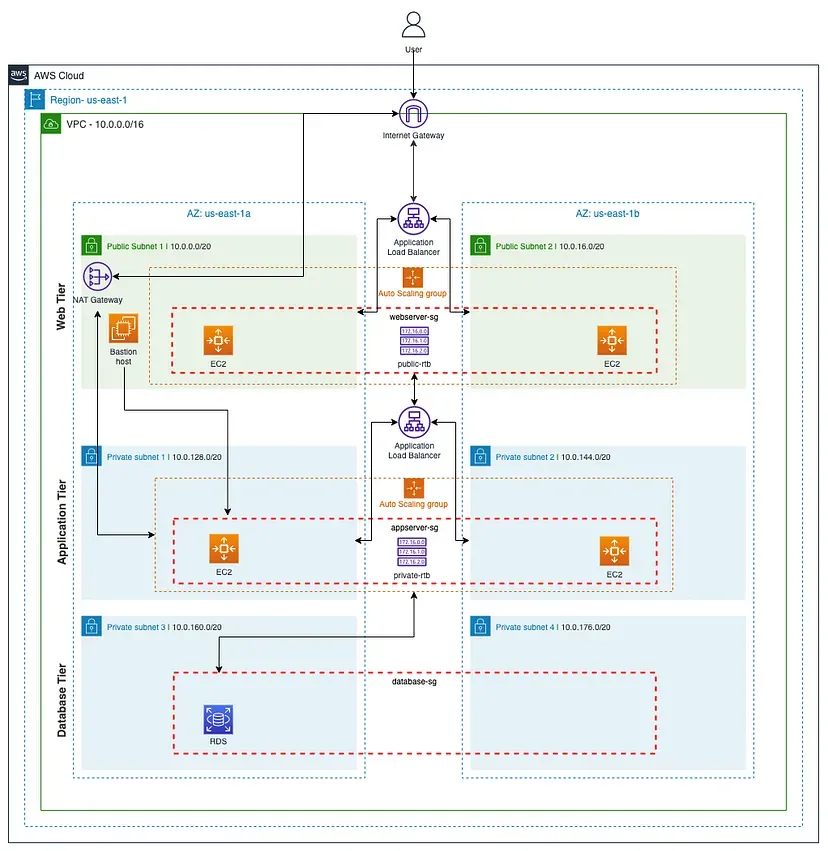
Date
August 25th, 2024
Client
Georgeo For-Opportunity
Services
CI/CD
AWS Cloud
WordPress
AWS Architecture Documentation
Overview
This document provides a detailed explanation of the AWS architecture depicted in the diagram. The architecture represents a secure, highly available WordPress hosting solution with multiple security layers, redundancy, and performance optimization components.
Architecture Components
1. External Connectivity
| Component | Description |
|---|---|
| GoDaddy | Domain registrar managing DNS records that point to AWS resources |
| CloudFront | Content delivery network for caching and global distribution of content |
| Global Accelerator | Improves availability and performance by routing traffic through AWS’s global network |
| Internet Gateway | Provides internet access to resources within the VPC |
2. Security Layer
| Component | Description |
|---|---|
| Client VPN | Allows internal users to securely connect to the VPC |
| VPN Server | Handles VPN connections within the VPC infrastructure |
| Certificate Manager | Manages SSL/TLS certificates for secure communications |
| Secrets Manager | Securely stores sensitive credentials and configuration data |
| IAM Role | Manages access permissions for AWS resources and services |
| Security Groups | Acts as virtual firewalls controlling inbound and outbound traffic for EC2 instances |
3. Network Architecture
| Component | Description |
|---|---|
| VPC | Virtual private cloud containing all resources in isolated network environment |
| Public Subnets | Host internet-facing resources like ALB and NAT Gateway |
| Private Subnets | Contain application and database components for enhanced security |
| Route Tables | Define network traffic paths between subnets and to external networks |
| NAT Gateway | Allows private subnet resources to access internet while remaining private |
4. Application Tier
| Component | Description |
|---|---|
| Application Load Balancer (ALB) | Distributes traffic across multiple EC2 instances and availability zones |
| EC2 Instances (t2.m) | Hosts the WordPress application in an auto-scaling configuration |
| Auto Scaling | Automatically adjusts capacity based on demand patterns |
| Network Access Control Lists (NACLs) | Provides subnet-level security controls |
5. Data Storage & Caching
| Component | Description |
|---|---|
| Amazon ElastiCache for Redis | In-memory caching to improve performance and reduce database load |
| RDS (MySQL) | Managed relational database for WordPress with replication |
| S3 | Object storage for static assets, media files, and backups |
Data Flow
User Access Path
- External Users:
- Connect via the internet through CloudFront and Global Accelerator
- Traffic is routed to the Application Load Balancer
- Internal Users:
- Connect via the Client VPN
- Access internal resources securely through the VPN Server
- Common Path:
- All traffic routes through the Application Load Balancer
- ALB distributes requests to EC2 instances across availability zones
Application Processing
- WordPress instances retrieve:
- Security certificates from Certificate Manager
- Sensitive data from Secrets Manager
- Session and object cache data from ElastiCache
- Load balancing ensures:
- Even distribution of traffic
- Failover in case of instance failure
- Scaling based on demand
Database Interactions
- EC2 instances connect to:
- RDS MySQL databases located in private subnets
- ElastiCache clusters for caching
- Database replication:
- Primary database in one availability zone
- Standby replica in second availability zone for redundancy
High-Availability Features
The architecture implements multiple high-availability features:
- Multi-AZ Deployment:
- Resources spread across multiple availability zones
- Redundancy for all critical components
- Auto-Scaling:
- EC2 instances scale based on traffic demands
- Maintains performance during peak periods
- Load Balancing:
- Distributes traffic across healthy instances
- Performs health checks and removes unhealthy instances
- Database Redundancy:
- RDS with multi-AZ deployment
- Automatic failover to standby instance
- Content Delivery:
- CloudFront for global content caching
- Reduces load on origin servers
Security Measures
The architecture implements a defense-in-depth security approach:
- Network Security:
- VPC isolation with public/private subnet separation
- Security groups for instance-level firewall
- NACLs for subnet-level security
- Route tables controlling traffic flow
- Access Control:
- VPN access for internal users
- IAM roles for fine-grained permissions
- Secrets Manager for credential protection
- Data Protection:
- Certificate Manager for SSL/TLS
- Private subnets for database resources
- Encrypted data in transit and at rest
- Monitoring and Compliance:
- Security groups audit and logging
- Controlled routes via custom route tables
Networking Details
- Subnet Organization:
- Public subnets contain internet-facing resources
- Private subnets host application and database layers
- Custom route tables define traffic paths
- Traffic Flow:
- Inbound: Internet Gateway → ALB → EC2 instances
- Outbound from private: EC2 → NAT Gateway → Internet
- Internal: Direct routing between subnets
- Security Controls:
- Route tables restrict traffic paths
- NACLs provide stateless packet filtering
- Security groups provide stateful connection control
Scaling and Performance Optimization
- Auto Scaling:
- EC2 instances scale based on CPU, memory, or custom metrics
- Maintains performance during traffic spikes
- Caching Strategy:
- ElastiCache reduces database load
- CloudFront caches content at edge locations
- Load Distribution:
- ALB spreads traffic across instances
- Global Accelerator improves global performance
Disaster Recovery
- Backup Mechanisms:
- RDS automated backups
- S3 for long-term storage
- Database replication across availability zones
- Failover Procedures:
- RDS automatic failover to standby
- EC2 auto-scaling replaces unhealthy instances
- ALB routes traffic away from problematic zones
Cost Optimization Considerations
- Resource Allocation:
- Auto Scaling matches capacity to demand
- Appropriately sized instance types (t2.m)
- Storage Tiering:
- S3 for cost-effective object storage
- ElastiCache for high-performance data access
- Network Optimization:
- Public/private subnet separation reduces NAT Gateway costs
- CloudFront reduces origin server load
Conclusion
This AWS architecture provides a robust, secure, and scalable environment for hosting a WordPress application. The design incorporates AWS best practices for high availability, security, and performance optimization. The multi-tier approach with public and private subnets ensures that sensitive components remain protected while still allowing necessary internet access for content delivery.
The use of managed services like RDS, ElastiCache, and CloudFront reduces operational overhead while improving reliability and performance. Auto-scaling capabilities ensure the system can handle variable workloads efficiently while maintaining cost-effectiveness during periods of lower demand.
Overall, this architecture represents a production-ready solution suitable for mission-critical WordPress applications requiring high availability, security, and scalability.